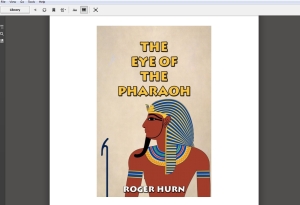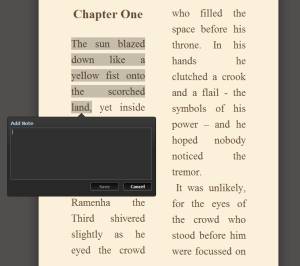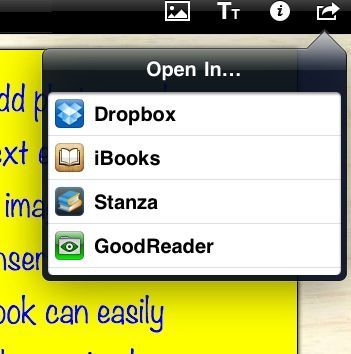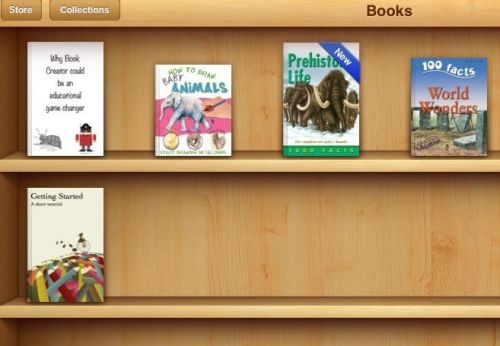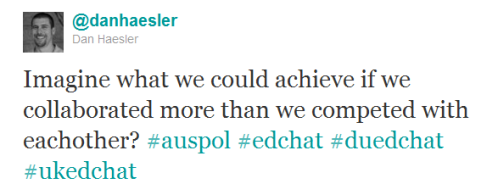It is very rare that I come across an App for the iPad that generates such enthusiasm for the potential it offers for educators and students. As my regular followers will be aware, I am a huge advocate for the marvellous opportunities
myebook.com offers educators and students, but no application has matched this site for the iPad, until very recently.
Book Creator for the iPad is now catching up, providing a platform for pupils and educators to be able to create their own publication, which can be published via the Apple Store. With a very user-friendly interface, the app allows the author to easily manipulate images and text within the book. I used images from my own photo gallary on the iPad for this example, but would encourage pupils to use an art application to create their own images, which could then be imported into the book.
Once you have completed your master-piece, then you simply ‘Open in iBooks’ (or any other e-book app you may have) and there you have it!
Once opened, your publication is readable within the iBook app you selected.
Redjumper’s site explains how you can sell your publication in Apples iBookStore, details here. But this shows how pupils can be inspired to write for a real purpose, proving a great motivation to write. In class, I propose to use a story-book planner so pupils can plan their publication from stories they create. This could be done in small groups, or for individuals, depending on the resources you have available to you. Teachers themselves could create short stories which could be shared during Guided Reading or whole-class reading sessions.
The UK-based developer, Dan Amos, promises that he is developing the ability for authors to create video and audio within the app, so this is certainly an app worthy of downloading and keeping updated.
I think I had better get on with my story-board.